Navigation is a funny old thing. Maybe it’s because it’s both a noun and a verb. Navigation is the action we take as we traverse the web. It’s also the furniture that enables us to make those journeys. I’m currently interested in the different types of navigation (noun).
Navigation, in the form of menus, buttons, interfaces and other things makes the web work. Lots of the time these are the manifestation of your information architecture. These functional features reveal the structure your content fits in, and so help to structure and channel journeys through it. So navigation and information architecture are closely related, but they’re not the same thing. This realisation is really important:
IA = a reality
Navigation = a representation
The polar bear book provides four definitions of information architecture. But most definitions of IA agree (mine included) that structuring and organizing as well as ensuring findability are important parts of the job description – with labeling sitting somewhere in between these two tasks. Basically IA is finding things, chunking them up (often grouping them), giving them a name and then pointing. This post is mainly about the future of pointing.
What’s the point?
Despite what we were told when we were young, it’s not always rude to point. Pointing is the basic navigational method on the web – hyperlinked documents point to each other, so baked right into the web is a whole lot of pointing. Hyperlinks however do more than just point, they also take you to the destination. Imagine a signpost crossed with a teleporter and you start to see that lots of navigation is doing two things – it points and it transports.
[blockquote]Navigation enables us to not only find the way, but also to get to where we’re going. It often provides both information and functionality[/blockquote]
This presents challenges when you’re designing any piece of navigation – what is the main purpose of the navigation element?
Navigation is massively useful as a way-finding tool. By pointing the way to things, it helps to orient the user. But the multifunctional nature of many navigation elements can confuse matters. If we’re not clear on what the navigation element is affording the user, it can either communicate (and do) too much or too little.
Navigation that reveals a structure will often (necessarily) provide links within that structure. It’s therefore often difficult to use navigation as information, without proportionally increasing the linking around your content. There are additional concerns too. It’s not great practice to provide a link to the page you’re on – where does it go? But as soon as you start to use navigation to convey information you increase the chance of having this kind of repetition and redundancy. You also run the risk of serving incompatible priorities. You might want an interface that communicates information through navigation, but also want to withhold the ability to navigate freely, for example to keep the user focused. It would be hard to do both well.
We ask a lot of our navigation design, so we must be prepared with answers to at least some of the difficult questions, the most important of which is where does the priority lie?
‘Content as navigation’
So far I’ve been talking mainly about links. A menu is a representation of the structure of the site, labels are being used to point to sections. Just like language, icons and lots of the other ways we’ve used to communicate ideas, navigation provides an abstraction of a thing as a method to access it.
But sometimes the relationship between the link and the linked-to thing are more complex. All content contains information architecture in some form. But as we create richer content, we’re continually baking more IA into our content and formats. Content is becoming more and more functional. Apps have kicked off this move as software has replaced bespoke hardware devices – and as if carrying this trend to a conclusion, content is being used as navigation. I think this is introducing two modes that users shift in-between as they interact with apps (and app-like things) – users consume and they navigate.
For most of the time you’re ‘in it’, an app encourages consumption and interaction. Lots of apps are designed to create immersive experiences, to keep the user engaged. So designers bake navigation into the content. Silos emerge where a ‘content as navigation’ paradigm is established for the silo you’re in. You’re not going anywhere, because where you are is rich and wonderful and allows as much ‘movement’ through, and using, the content as necessary.

Consequently, rarely is a menu the stand-out feature in an app-like experience. But apps do have menus. These menus form bridges between the consumption modes or silos of the app and provide a ‘get out jail free’ card – acting as a safety net to re-orient the user once a consumption experience breaks down.


Where are you going?
As the web gets more app-like, and linked data ensures that silos aren’t really silos anymore, I think we need to think carefully about how our different types of navigation interact. We need to think about products as a whole, and consider the instances of repetition and redundancy in our designs.
Affording navigation using content doesn’t mean that we don’t need the more traditional navigation. It might be that a multi-modal approach to navigation is required to meet all those competing priorities I mentioned earlier. Repetition and redundancy are not always bad. We need to provide safety nets and design for different behavior and preferences. But these decisions should be conscious design choices. We need to know when we want consumption, when we want navigation and when we want a bit of both.
[blockquote]’Content as navigation’ forces function into the form[/blockquote]
‘Content as navigation’ blurs the line between the reality and the representation. Content controls can sometimes do the same job we use to expect of more traditional navigation. This can provide more immersive experiences, as this most-contextual form of navigation maintains the ‘consumption’ mode as the user navigates. Think of Windows 8’s Live tiles and Google’s Cards. But if the design doesn’t fit the ‘mode’ the user is expecting, then the experience is really jarring. Smooth transitions, swipes and fades all feel like powerful tools to employ to iron out some of the kinks, they make navigation feel more like consumption. But the needs of the user shift during experiences. Sometimes they’re looking to switch consumption modes, or to switch consumption to navigation, other times they’re not. I think, as our content formats get ever more sophisticated, we need to be sure that all our navigation has the best possible combination of form and function.
We need to get our user to where they want to go and give them the best experience when they get there. We might want to create immersive experiences, but if we ask too much, content can become overloaded with functionality and interfaces can feel heavy and confusing. If we’re not careful, navigation will become invisible as people struggle to work out what is content, what is navigation and which menu is appropriate to their needs. Without careful design, users will look at our interfaces and ask what’s navigation. Anyway, over the coming weeks I’ll continue to think about navigation and begin testing all this theory on some actual examples.
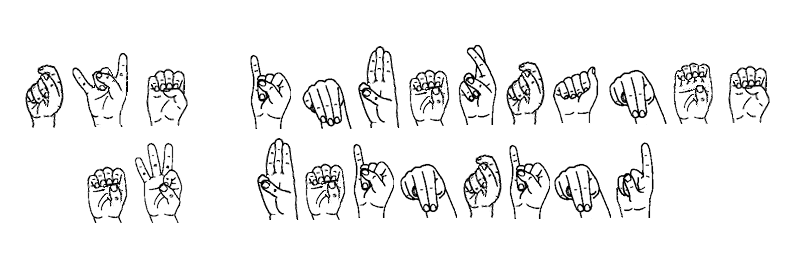
Leave a Reply