I used to love a good sitemap, all those boxes and arrows… lovely stuff. But now I’m not so sure. I think it’s good to occasionally take a step back from the bread and butter techniques and deliverables that you rely on and ask a few questions. Sometime I think we come to an old template or technique and use it unthinkingly, forgetting the thought and effort that went into the initial design and development of the tool. We grow accustomed to using a tool over and over again, and soon we’re hammering in nails with a screwdriver.
It’s taxing
Constructing and describing the structure of digital information environments – apps, websites, things that ‘users’ move through and interpret – is hard work. For some time I’ve been critical of a type of thinking that I suspect limits our ability to design and describe these space – a reliance on taxonomic thinking.
Everyone knows that stuff used to live in folders. Then folders became digital and a persistent digital simile that inherited many of the properties of real-world folders spread from desktops to directories. Digital folders weren’t magic. They did the same thing as their ‘analogue’ counterparts. They ranged in size. You could put on in another. They were often indicated by a slash. They contained and separated.

These structures were fine for a while. Taxonomic thinking meant that usually sites were ordered from the general to the more specific. Breadcrumbs placed you somewhere on that continuum of granularity and if an IA had done a decent job you could jump around with precision and a certain degree of confidence. Then things changed.
Search engines inverted journeys. Predictability was occasionally lost. Then things got more dynamic and all bets were off. Websites are no longer pages in the way that you print a book and arrange a narrative. Those funnelling tunnels built on the architecture of the folder no longer hold true. We’re now often just creating canvasses, empowering users to build their own compositions out of the components on offer. Folders look a little underpowered to meet today’s expectations. And so does the typical sitemap – all hierarchical and linear, as if websites were multigenerational families and IAs were the genealogists of the digital world. We need to let go of that image when we talk about sitemaps, it constrains the ways we’re able to represent the structures and experiences we aim to create.
[blockquote]We shape our buildings, and afterwards our buildings shape us.[/blockquote]
Information architecture is about understanding the properties of things, the relationships between things and things that stuff can be used for. I think traditional ‘family tree’ style maps do a great job of describing relationships. But if your design is more focused on ontology or utility you might want to evolve other ways to describe your design.
I think we need to continue to explore ways of representing the structure of the things we create. Don’t just leap to that now old-fashioned template of the sitemap. When someone asks you for a sitemap, challenge that assumption. What is the thing that we need to use this ‘map’ for?
Here are a couple of ideas for how you might represent the structure of the things you design…


The tools we use to shape, communicate and refine our thinking can empower or constrain us. The same is true of the tools we use to communicate our ideas and recommendation to others. Think carefully about the ‘maps’ you make to ensure you’re using the right tool for the job.
Let me know if you’ve got any more examples that I could share on the blog or tweet them to me @danramsden.
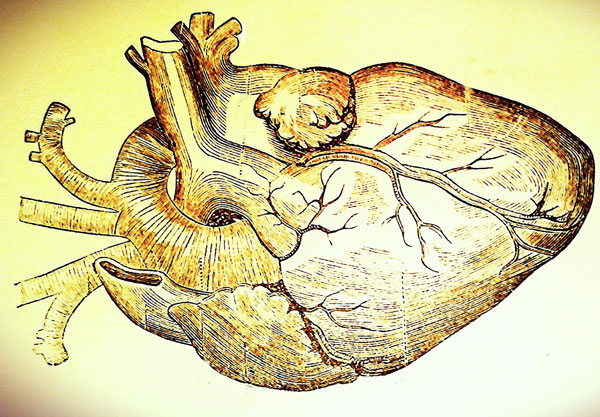
Leave a Reply